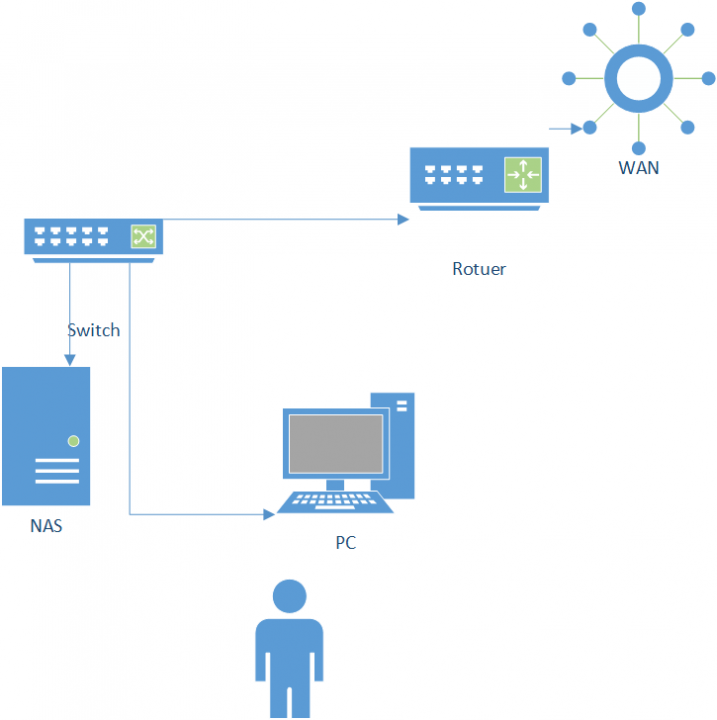Moblie App vs Web App
We got Angular, React, Vue.js. Those typescript UI frameworks can provide a rich user experience to the user in a mobile web interface. Do we need to build Mobile App?
Yes! In some situations, that is the truth. For example, if you do not have any native functions from a mobile phone, such as GPS and notifications, you do not need to build any mobile app. Moreover, you spend the time to publish your app in the app store or play store. The users do not need to download the app. You only need to give the URL to your users.
However, if your app is required to access the native features a lot, such as GPS, camera, and notification, I suggest you build a mobile app. The mobile app is better to handle those functions. If you want to have some background tasks in your app, the native app is better in this area too!
Thus, whether you should build a mobile app, that depends on what you want.
Windows 11 is released
Yesterday. Windows 11 is released. The major changes are in the UI. The star button is in the middle, that is more like to MacOS. Moreover, this version comes with Microsoft Teams. I think that is the new normal, work form home trend. Lastly, that is good for us the developers. This version store accpet the traditional windows app! The store got the new design too.
Latest Apple Event
This apple event is mainly about Hardware. new iPhone, iPad and iPad mini. Mainly, there is a new CPU for for iPhone and iPad mini. iPhone does not impressed me a lot. However, the iPad mini, that is quite attractive. It has not any refresh for a while. This times, it has a new CPU A15 with some AI feature. Moreover, the touchID is back! Also, it has USB-C port too, no lighting port anymore. I love it. For iPad, it has a A13 CPU. Moreover, it has iPadOS which are targeting the user to support multitasking, that is very productive!
Redmi Note 10 Pro - My New Phone
In past, I loved to buy the flag ship phone. normally, I spent around $1500 for my phone. However, during these two years, maybe I am getting old. I switched my mood to get the middle to low end phone. I do not have much time to play games. I only use my phone to shoot video and taking photots. Moreover, my phone is a developer phone to test my app. Those tasks do not require a powerful CPU. Then I switched my choosen brand from Samsung to xiaomi. This company are good to build phone in the way to be very value for money. A few weeks, I dropped my old mi 9T pro phone, which I bought that for $600 two years. Then the screen is completely broken. Ok, I need to get another new phone. This times, I picked Redmi Note 10 Pro. Because I need a bigger screen which is 6.67". Moreover, it has 108M pixels camera. It sounds cool. Finally, I got this at $465, that is quite cool, considering the Australian dollar is quite weak.
NAS need to be in the same switch with your main computer
NAS is the central storage of all your data. For myself, my computer will back up all of my documents, source codes and photo to my NAS automatically. So, this is a heavy load in the local network. That is the reason of all NAS with ethernet only, no wifi at all. Everyone want to get a connection to the NAS as fast as possible and as stable as possible. For myself, because other family are using the network too, So, I put my NAS in a separated switch with all of my devices which is required the back up service to there. Firstly, the heavy work load in the network won't affect the other part of my home work. Also, I can get the fastest and most stable connection to the NAS too.