Category: "Q&A"
How to install Ubuntu Netbook Version on HP Mini 110-3017TU
Last week, I have successfully re-built a HP Netbook(110-3017TU) with Ubuntu Netbook Version 10.10. No troubles at all, that is bit hard to find the way to enter the BIOS. All I need to do pressing 'ESC' key on the start of machine.
The Complete Steps are listed followings:
1. Download iso from Ubuntu
2. Prepare a 2GB free space USB Drive
- I suggest you prepare a completely empty one. There may be wiped all your data.
3. Follow the instructions on Ubuntu website about how to burn the ISO into an USB drive
4. Plug your USB into 110-3017TU
5. Turn it on
6. Pressing 'ESC' key
7. You will be in BIOS menu.
8. Select the boot sequences of drives
9. Select USB drive
10. It will enter the installation screen
Then there is nothing hard to do, just follow the instructions. It will works. All graphic and sound functions are working, even I tried to plug-in a 3G modem. It still works fine!
How to send Ctrl+ALT+DEL in a Remote Desktop Client.
If you press Ctrl+ALT+DEL in a remote desktop client, it will send back to your local machine. I cannot find any menu options to do that, like VMWave Workstation. I found a useful article form Microsoft ,List of the keyboard shortcuts that are available in Windows XP. It stated you can use Ctrl+ALT+END to send a Ctrl+ALT+DEL command in a Remote Desktop Client.
Unlock a file in Windows
When you get a file locked by a process and you need to delete it, I have tried two software.
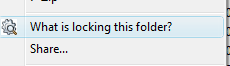
The first one is Lock Hunter. You can find it in download.com, please click here(64-bit) to download, or here for 32-bit
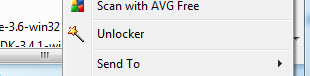
The seconder is Unlocker. I am using it for years! This is also available from download.com, please click here to download.
How to clean up all ".svn" folders
When I do a deployment or try to "unlink" a project directory from SVN, I need to remove all ".svn" folders. I know we can use Windows Search to find all folders call ".svn" or run a few lines of command in Linux. But that is not enough easy. I found a tool calls SVN-Cleaner. You just need to right click the folder you want to delete its ".svn" folders and select "Remove all .svn" in the window context menu. Then Job Done! That's easy!
How to fix a Facebook Trojan Horse
This afternoon, I help my friend to fix your computer. The symptoms are no network access from internet explorer and MSN. Moreover, there is a window pop up at the startup, saying something like "mseret.dll cannot find module"(I can't remember the exact name of dll name and details of the error message). The solution is simple. We used AVG to a full system scan and removed all infected files. I found there are a number of virus in the computer. Moreover, I found the reason of no network access from internet explorer and MSN. Because the virus changed the internet connections to use an internal proxy. What I did, I went to IE->Tools->Internet Options->Connections->Local Area Network Settings->Unchecked the proxy settings. I think the virus tried to setup a proxy and force all internet connections to use that. But that computer has AVG and AVG killed the process. Thus, it makes no internet access all at all in IE and MSN. Finally, I ran regedit and search the name of dll in the error message. Then I deleted that registry to run that dll. So far, that sounds every thing is running fine now.
