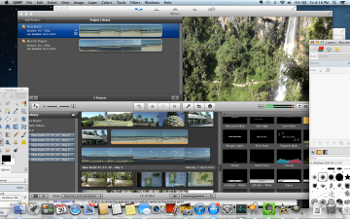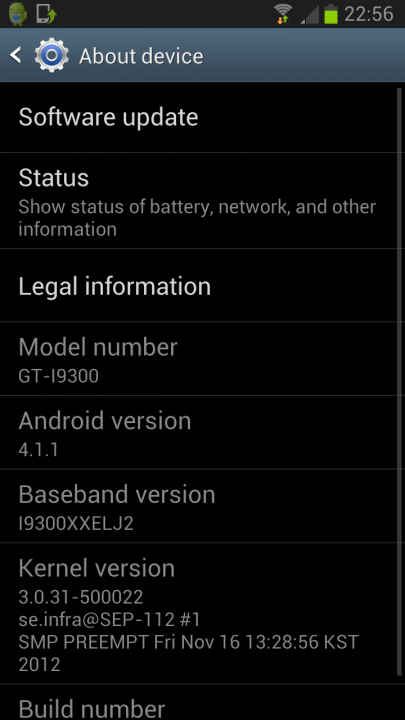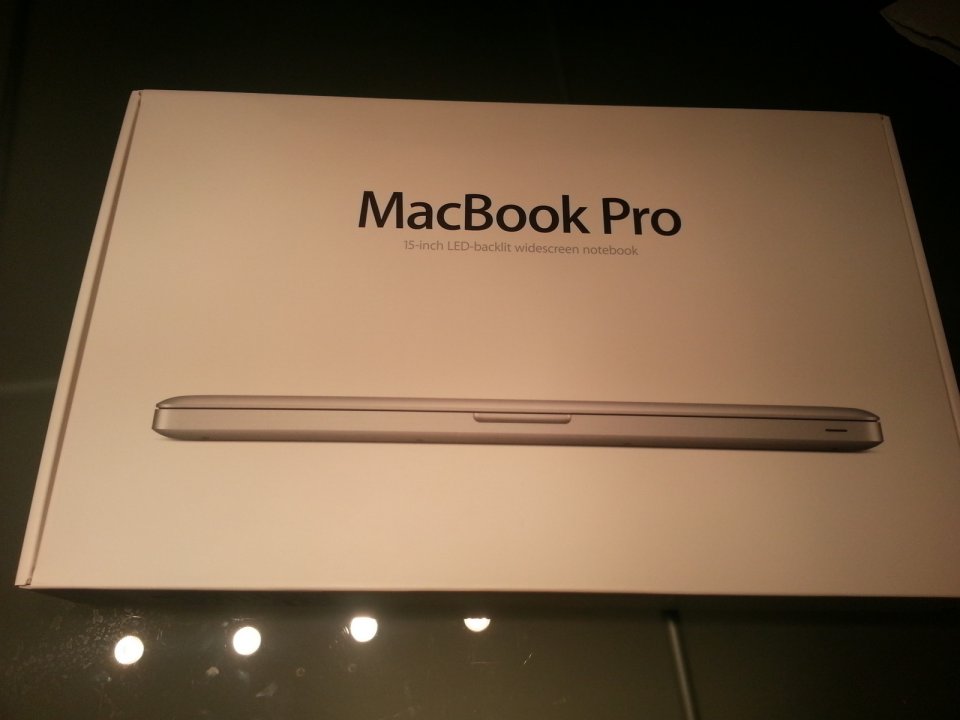Using Mac to edit video
I started to use the MacBook Pro for video editing task. That is quite good, it came with iMovie which is easy to use. Moreover, that has a similar interface with my video editing software in PC. Actually, it sounds more powerful, it has a lot of subtitle effect. That is very nice. Let see my first video created in Mac.
Skype New Version
Yesterday, I have installed the latest version of Skype.I should say this version is very Microsoft. The color scheme got the taste of Metro UI. The key bit is this version can merge your MSN and Skype account together, that is because MSN Messager will be retired next year.
Firstly, I used my MSN account to login in Skype. And then it will ask me whether I have a skype. Of course, I said I had and typed in the details. Then the accounts is merged. I can see the MSN contacts in Skype. That is cool! I do not need to open MSN messenger anymore. That saved some RAM space!
PC RAM on Mac
If you want to upgrade your RAM in Mac Book Pro, I will recommend you the RAM tested in Mac Book Pro. I got a Mac Book Pro recently. That is only 4GB RAM, that is not enough. Thus, I planned to upgrade them. Unfortunately, our computer components supplier ran out of 1600Mhz DDR3 Mac RAM. I do not want to wait. Thus, the staff recommended Corsair CMSX16GX3M2A1600C10 16GB Vengeance DDR3 1600MHz. That is same specifications of those MAC RAM and has not tested in Mac. Well, let myself to be the one for testing it. Well, that works. Moreover, the one for Mac is $134, this one is only $115. I can save some money too!
Jellybeans on Galaxy S3
Last Friday, I got my Galaxy S3 upgraded to Android 4.1(Jellybeans). That is so cool! My phoned operated faster! Moreover, it has some fly-in effect when the apps loads, some fly-out effect when the apps closes. The most important feature is Google Now! It has some information cards to display information. That is so cool!
unboxing MacBookPro
Yesterday, our MacBookPro finally delivered to our office. This is our first Mac. Because this is for iOS application and to be one of our AdvGen staff computer, that is not for myself. I am not very exited about that. But the Apple pays attention to details in packing. This looks a presents.

That looks a gift from Apple. The whole computer is wrapped by a thin plastic. Moreover, I need to pull on the middle of plastic wrap to open it up! So cool!
In addition, this is a basic model. It has a 4GB RAM with i7 2.3GHz, but the performance is not bad.
I am quite happy about it.