Category: "Q&A"
Push a file to SD card the emulator
Pushing a file to SD card the emulator is simple and easy.
1.Turn the emulator
2.Open a command prompt
3.Go to
4.Run
Code
adb push <file> /sdcard |
Android Screen Capture
I found out how to screen capture in Android. I don't need to install any apps from Market and that is completely free. All you need is Android SDK and a few easy steps as following:
1.Install SDK
2.Go to your Android Phone.(I am using HTC Magic with Android 1.5)
3.Open Settings.
4.Go to Applications
5.Go to Development
6.Checked USB debugging
7.Your phone to computer via USB
8.Load ddms under [Android-sdk]\tools
9.You will see a list of Android devices connected.
10. Select your phone, there should be only one device with phone icon like this:
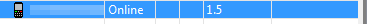
11.Selec Menu Device->Screen Capture....
That is!
I recovered my corrupted CF Card
My CF Card was corrupted on Wednesday. I lost all photo I took on that day. But I found a software in Download.com, Stellar Phoenix Photo Recovery. Today, I used that to recover all photo.
Android Security Model
I read an email from an Android email list. There is a person to ask about the permissions. I think there is some people who are from Windows Programming background. The permission are set from OS. We don't need to state in our code about which permissions we need. But in Android, that is different. You need to set the permission you need to use in AndroidManifest.xml.
Javadoc for permissions: http://developer.android.com/reference/android/Manifest.permission.html
Security documentation for Android: http://developer.android.com/guide/topics/security/security.html
I believe those two documents are worth to read for us.
Android Apps Internet Permission
I have written an application which used HttpGet. I found I got a premission declined. Then I found in android security model, all applications have not a premission to access internet by default.
Code
<uses-permission android:name="android.permission.INTERNET" /> |
This line of code are needed to add in AndroidManifest.xml
