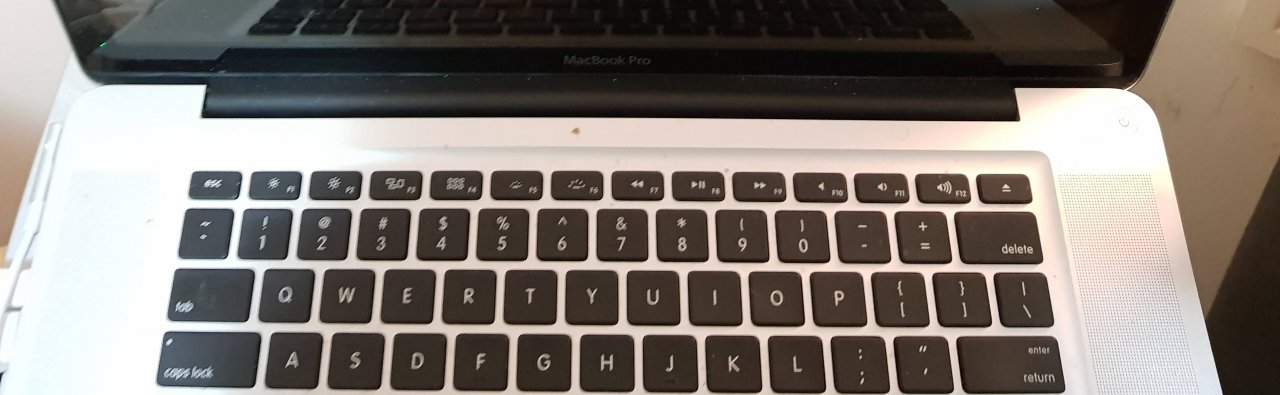New Apple Devices are released
Last night, there was an apple event. A number of upgrades for the existing. Firstly, that is Mac Mini. Now is from a starter mac to "builder's" mac. That is almost custom build for us, the developer. It can have 32 GB, 6 cores i7 and 2 TB SSD. That is perfect for me. I checked the price of mac mini with i7, 16GB and 256GB SSD. That is around AUD$2400. That is reasonable to be a developer box! I am waiting for this upgrade for years
Secondly, Macbook Air got an upgrade too. It will have Retina screen and 8th generation Intel CPU. Thirdly, iPad Pro will have a new A12 CPU and bigger screen. They removed the home button, you got more space for the screen. Moreover, no lighting plug anymore, it used usb type-c. Lastly, the Apple pencil can charge as a side of iPad, you do not need to charge it separately.
Another disappointment after Apple Event
Last night, there was an announcements from apple. Mainly, they are all about the new iPhone, iPhoneXS. This times, there are three version, iPhone XS, iPhone XS Max and iPhone XR. They got the better screen than the last version, now, all of them use OLED now. And the iPhoneXS Max, the most high-end one, has 6.5" screen. Moreover, all of them got dual 12 Megapixels camera and A11 AI chip. That is much better, but the cheapest one is around $1629. That is too much for me. Moreover, there are no news regarding iMac Pro and Mac mini upgrade. I need one of those to upgrade my iOS development environment
[Android] OCR with Google ML Kit
Recently, I am playing with OCR with Google ML Kit. A few years ago, I wish OCR in my mobile app, I want to extra some text from the images. That was very very hard to do. Either I need to use some opensource projector in a web server, and the app will post the image to my web api to do OCR. Or I need to buy some expensive libraries to do that. But Now, I can use Google ML Kit to do that. I just need to import library in gradle. And then I need to create an instance of TextRecognizer. Finally, I need to call a method with the image to do the OCR. I can use do that on the device or with CloudAPI. If I choose to do that on the device, that is completely free. Even I use the cloud API, I got first 1,000 users are free. That is a good deal. That is a good choice for an indie developer as myself
Macbook pro book black screen startup
When I got up last Sunday morning, I tried to turn on my mac pro which is a 2011 model. That is relatively old, but that is still in good shape. On that morning, it got me a black screen. It has a startup sound. I tried to press the keys randomly. It went to a forgotten password screen. I followed the instructions to reset my password. That still was not working. After a restart, that was still a black screen. Finally, I tried to use Control+Option+Command+Power, trying to reset NVRAM. It accomplishes this times. I believe for some reasons, the NVRAM saved the setting to dim the screen to a black screen.
WWDC 2018 - Software Only, no hardware
I watched the keynotes of WWDC 2018, tag line is "Software Only". There are no new iPhone or Mac. I am disappointing, I am expecting there will be a CPU refresh for MacBook Pro,it switched to use the 8th Generation CPU. Only software update this year
iOS 12
- more powerful AR
- personalised Memoji
- Better Performance
- You can add a shortcut in Siri
macOS
- Dark Mode
watchOS
- Better health and sport features
- Walkie-talkie functions for LTE version