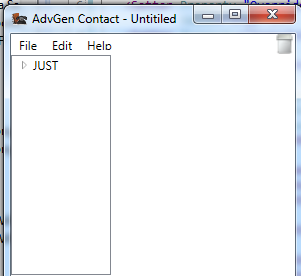WPF:Show and Hide Button
In Winform, to show and hide button is easy. There is a property calls visible in Button class. You just need to set it to be True and Hide. That is a simple bool type. In WPF, that is simple too, but that is not a simple bool type. That is Visibility Type.
You just need to do that:
Show:
Code
btnMax.Visibility= System.Windows.Visibility.Visible; |
Hide:
Code
btnMax.Visibility= System.Windows.Visibility.Hidden; |
Tags: wpf
Trackback address for this post
Trackback URL (right click and copy shortcut/link location)
Feedback awaiting moderation
This post has 4181 feedbacks awaiting moderation...
Form is loading...