TableLayoutPanel can hold only one control
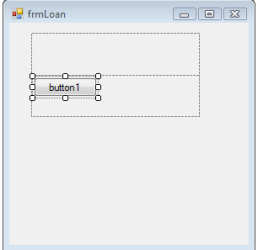
I was tried to drop two buttons into TableLayoutPanel(Winforms). I can't do it. I thought TableLayoutPanel should works very similar with GridPanel in WPF. It should hold multiple controls. I thought that should be the problem my SharpDevelop. So, I tried to upgarde my SharpDevelop to the latest, version 3.2. It still doesn't. Thus, I believe TableLayoutPanel can hold only one control.
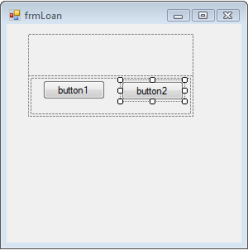
To solve this issue, the solution is very similar, just dropping a panel inside the cell of TableLayoutPanel. That works! Panel control can multiple controls.
Trackback address for this post
Trackback URL (right click and copy shortcut/link location)
Feedback awaiting moderation
This post has 1108 feedbacks awaiting moderation...
Form is loading...
