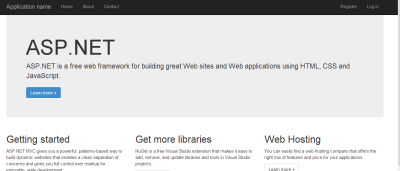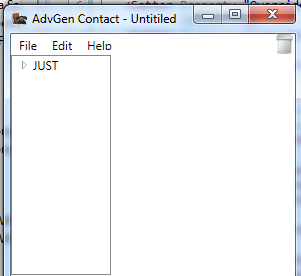Category: "Programming"
Visual Studio 2013 and MVC5
I just installed Visual Studio 2013. Moreover, I started to build a MVC 5 project. That is great, it is integrated with Bootstrap and css less by default. The web application is fully responsive, works well in Tablet and Mobile too. In addition, MVC5 can support "~". such as src="~/Images/a.png" in img tag. We don't need to use Url.Content(~/Images/a.png"). It makes coding faster. I love these improvement. There is only one down side, Visual Studio 2013 ate much more CPU and Memory. It runs very slow in 8GB RAM and 2nd Generation Core i7 2Ghz laptop.
Defining Styles in WPF
Of course, we can put the styles for controls in each windows xaml file. But I am more prefer to all styles storing in a single file, that is more similar with CSS file. If any changes in styles required, you need to modify a single file. That is more manageable.
But, please don't forget to add the reference in App.xaml:
<Application.Resources> <ResourceDictionary Source="Styles.xaml" /> </Application.Resources>For further details please visit our opensource project - AdvGenContact Manager
ADO.Net is still being used
I am still using ADO.net and very simple applications. ADO.net is more flexible. I got more control to translate sql into objects for the presentation. Moreover, for simple applications, that is too much for using LINQ or other ORM. This is a bit over kill. I still recommend you to consider to use ADO.net, that is classic and useful!
Microsoft Bizspark Developer Camp - Windows/Windows Phone 8
Today, I went to the Microsoft Brisbane Office. This is for attending Microsoft Bizspark Developer Camp - Windows/Windows Phone 8.
The meeting was great! We learnt Windows Azure, PhoneGap and developing Windows Store Apps. A ton of useful content. The most impression content was about Windows Azure Mobile Service. That is all around cloud-based restful service. You can use the restful service to modify the cloud data. Moreover, it has access control and corn job. That is quite good. The most important feature is push notification, it supports their push notification service, ios and google too!
Besides the technologies, they have some opportunities to share our experiences on development of Windows 8 and Windows Phone Apps. There is a QUT student who developed a Windows Phone App. This app is listed as the Top 10 app. He got under spot lights. He is developing a paid version, he believe this app can earn some money. That is interesting. It sounds like there are some successful stories in Windows 8 / Windows Phone 8 apps world.
After this meeting, I will spend sometime to learn Windows 8 Apps Development. This area sounds matured and a good area to exploring.
WebGrid is great!
I used a lot of opensource grid control, such as PagedList.Mvc. They are great! But I found they are not working with Ajax very easily! But I found MVC3 has a default Grid control calls, WebGrid. It work perfectly with Ajax. You just need to say the gird name in "ajaxUpdateContainerId".
Code
var grid = new WebGrid(Model.result, defaultSort: "StudentId", rowsPerPage: 100, ajaxUpdateContainerId: "grid"); |
In the area you need to display the gird
Code
@grid.GetHtml() |
That is easy!!!
If you are using MVC3, you can save your time to look for third party control.